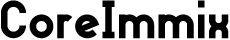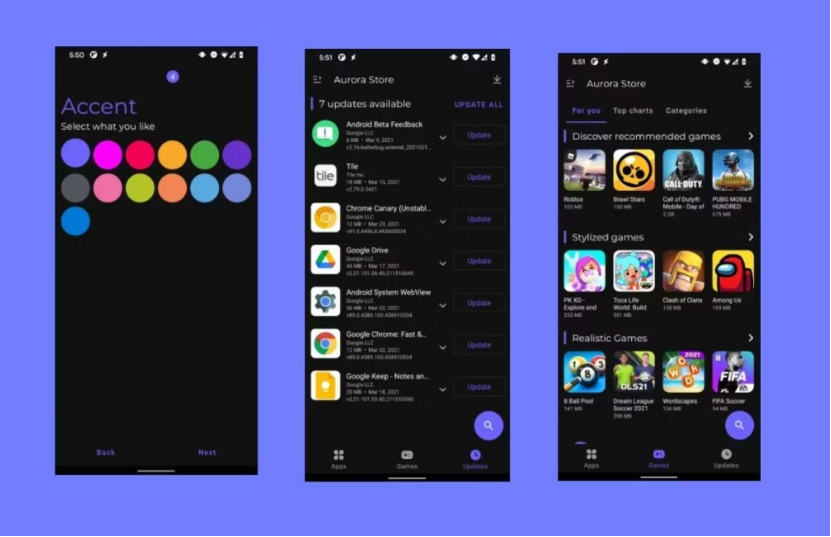How to Update Apps Safely Using Aurora Store
Updating apps is essential to ensure that users have access to the latest features, improvements, and security patches. Aurora Store offers a secure platform for updating apps, prioritizing user privacy, data protection, and a seamless update process. Understanding how to update apps safely using Aurora Store like the huawei google play can help users manage their app versions effectively, stay informed about updates, and maintain a secure and optimized app experience. By following the steps outlined below, users can update their apps securely and efficiently with Aurora Store.
Ways to Update Apps Safely Using Aurora Store
1. Navigating to App Updates
Launch the Aurora Store app on your device to access the platform’s features and functionalities. Locate the “Updates” section within Aurora Store to view a list of available app updates for your installed applications. Review the list of apps with available updates to determine which apps you want to update to their latest versions.
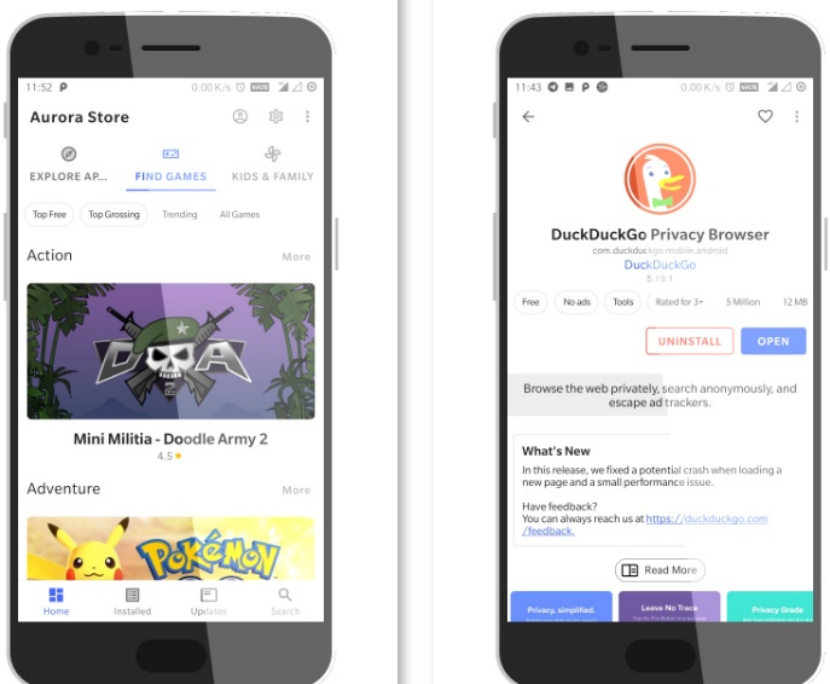
2. Selecting Apps for Update
Select the apps you wish to update by tapping on the app icon or selecting the app from the list of available updates. If there are multiple updates available, you can select multiple apps for updating simultaneously by tapping on each app you wish to update. Prioritize critical updates by selecting essential apps first to ensure that important security patches or features are applied promptly.
3. Initiating the Update Process
Tap on the “Update” or “Install” button for the selected app to begin the update process. Aurora Store will initiate a secure download process for the app update from trusted sources to ensure that the update is verified and safe. Monitor the download progress to track the status of the update and ensure that the update is being downloaded successfully.
4. Verifying App Updates
After the update is downloaded, review the changelog to understand the changes, improvements, and new features introduced in the updated version. Verify that the app has been updated to the latest version by checking the app information or version details within Aurora Store. Test the updated app to ensure that the new version is functioning correctly and that any reported issues or bugs have been addressed in the update.
5. Managing App Versions
Aurora Store allows users to manage app versions, providing options to revert to previous versions if necessary or desired. In case of compatibility issues or dissatisfaction with the updated version, users can choose to roll back to a previous version of the app for a seamless user experience. Users have control over their app versions and can choose to update or maintain specific versions based on their preferences and needs.
6. Automatic Updates
Aurora Store offers the option to enable automatic updates for apps, allowing users to have their apps updated automatically to the latest versions without manual intervention. Users can schedule updates for specific times or intervals that suit their usage habits and preferences, ensuring that updates are applied at convenient times. Benefit from background updates that allow apps to be updated seamlessly in the background without disrupting your current app usage or activities.

7. Data Protection and Security Measures
Aurora Store ensures secure app downloads, protecting users from unauthorized access, malware, or security threats during the update process. The platform employs data encryption protocols to safeguard user data and ensure that app updates are downloaded securely and without compromising user privacy. Aurora Store implements security measures to prevent malware and malicious apps from being distributed through the platform, ensuring safe and secure app updates for users.
Conclusion
By following these steps and utilizing the features and functionalities offered by Aurora Store, users can update their apps safely, efficiently, and securely. The platform’s focus on user privacy, data protection, and secure downloads ensures that users can maintain a seamless and optimized app experience while staying informed about the latest app updates and features. As users seek alternatives to traditional app markets, Aurora Store stands out as a preferred choice for updating apps safely and effectively, providing a secure and user-friendly platform for managing app versions and staying current with app updates.